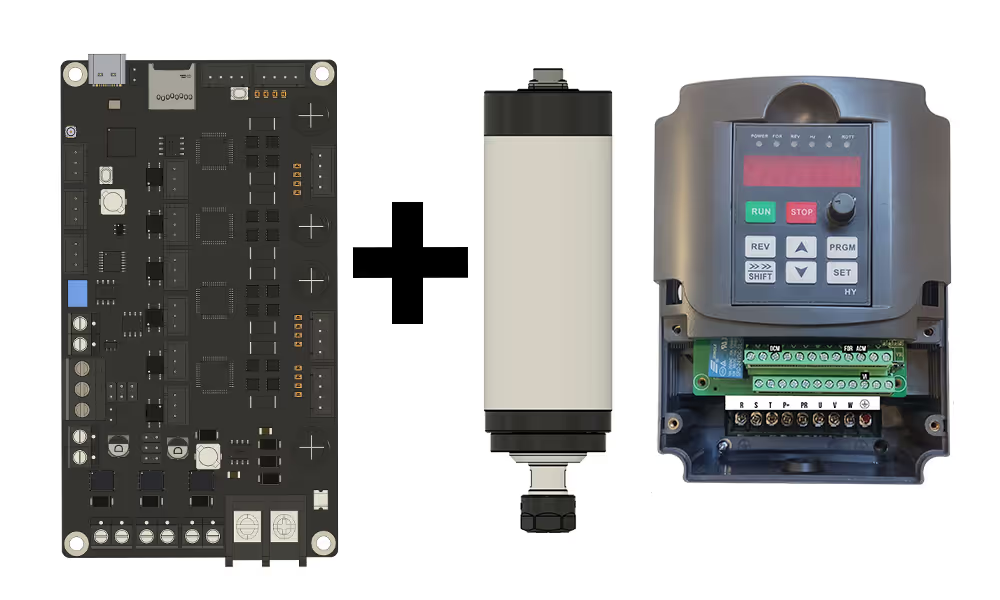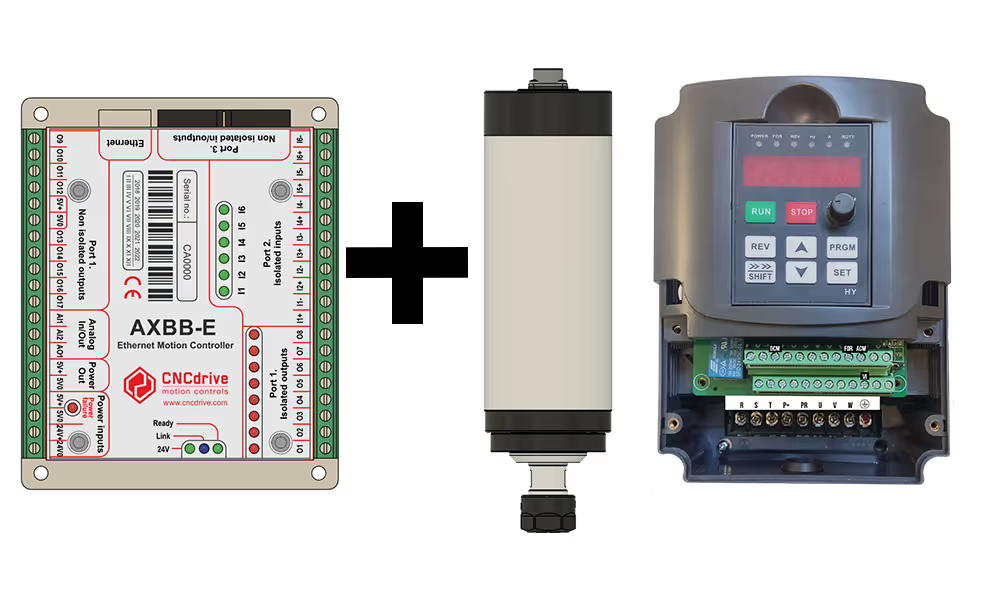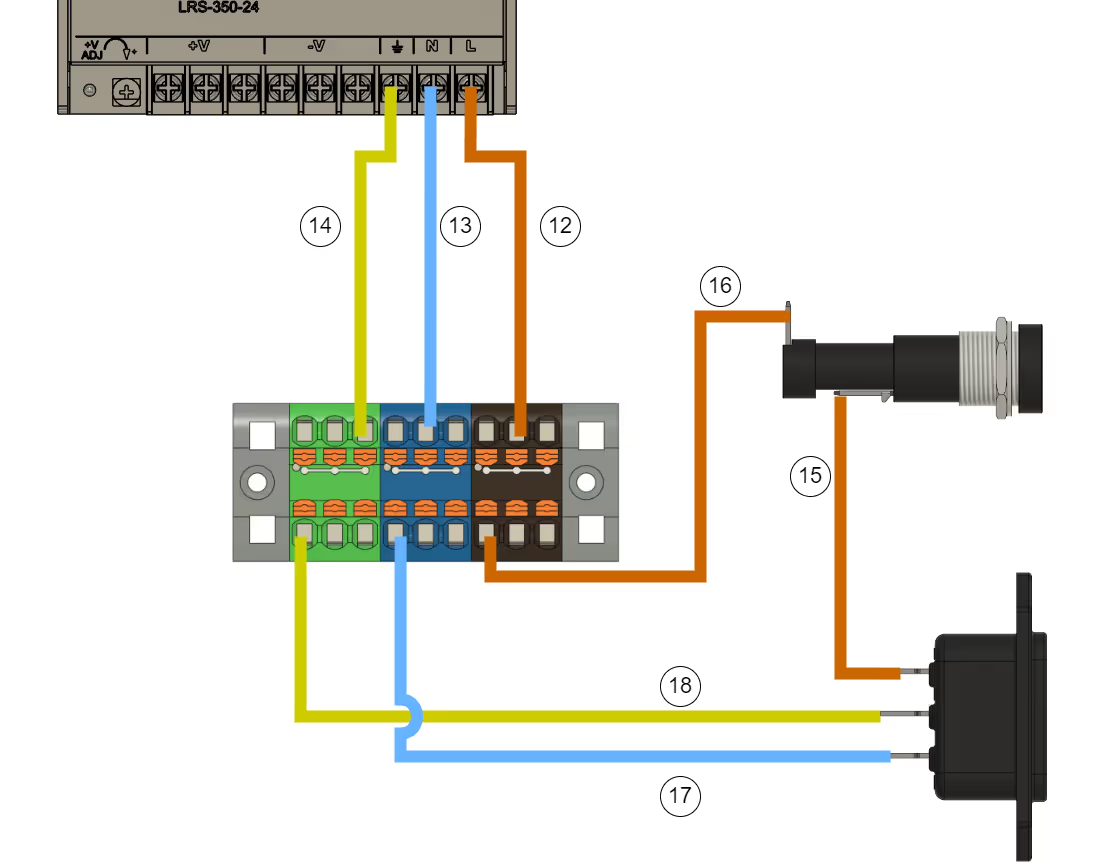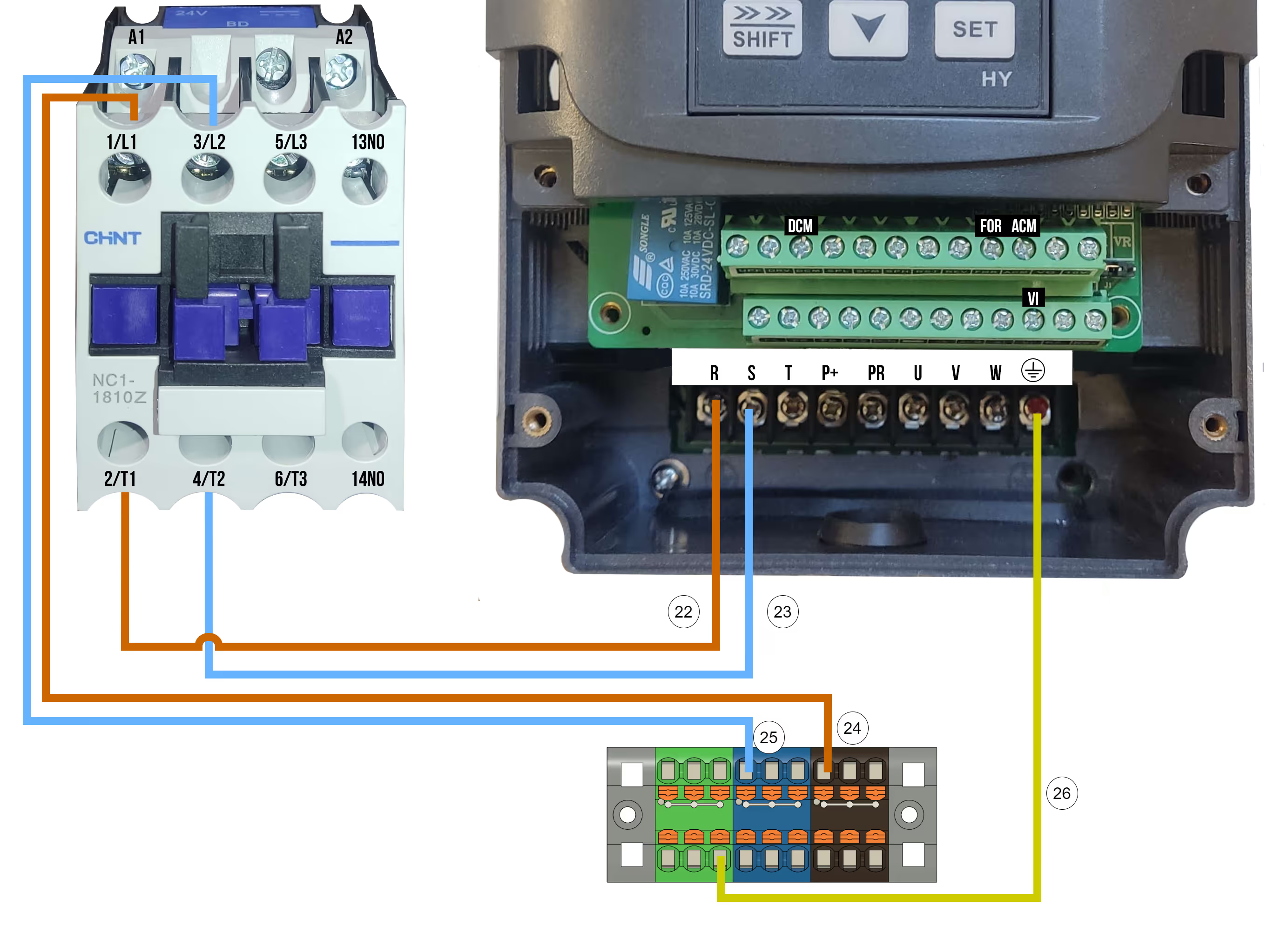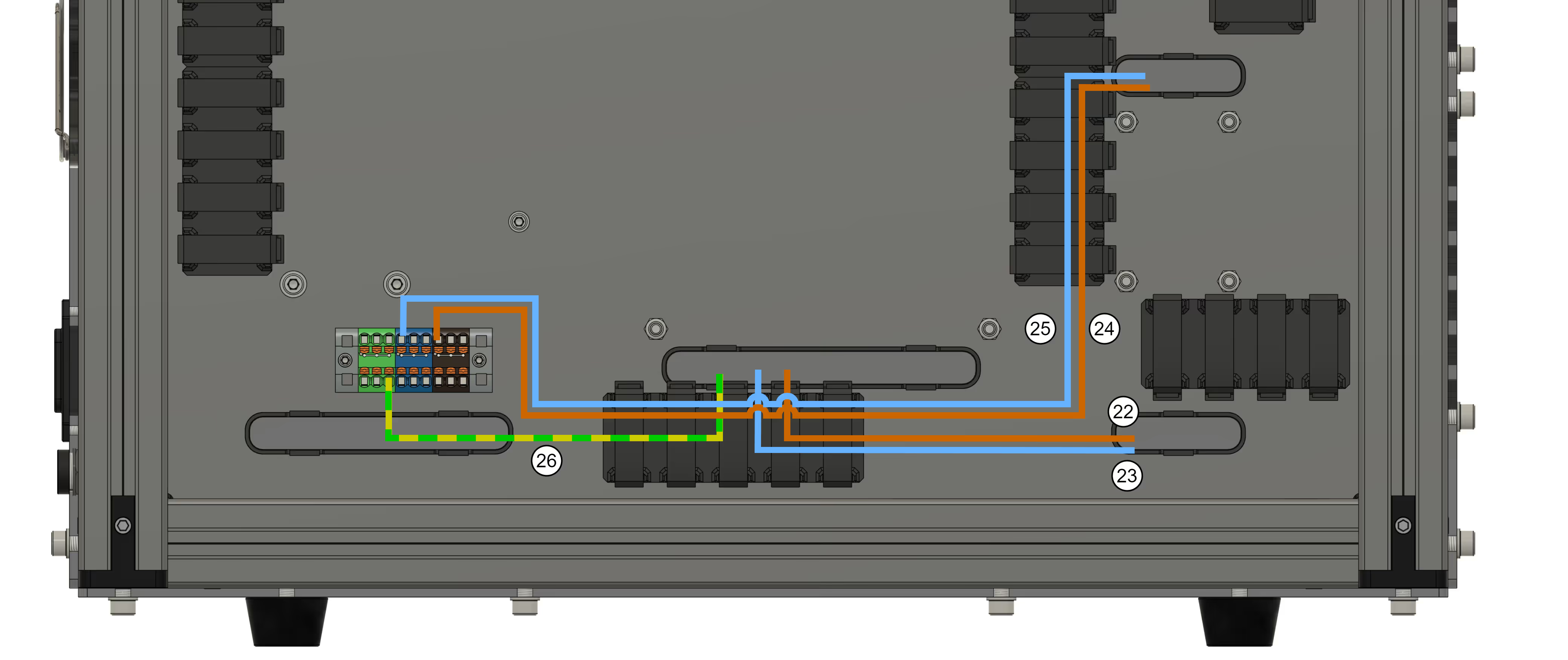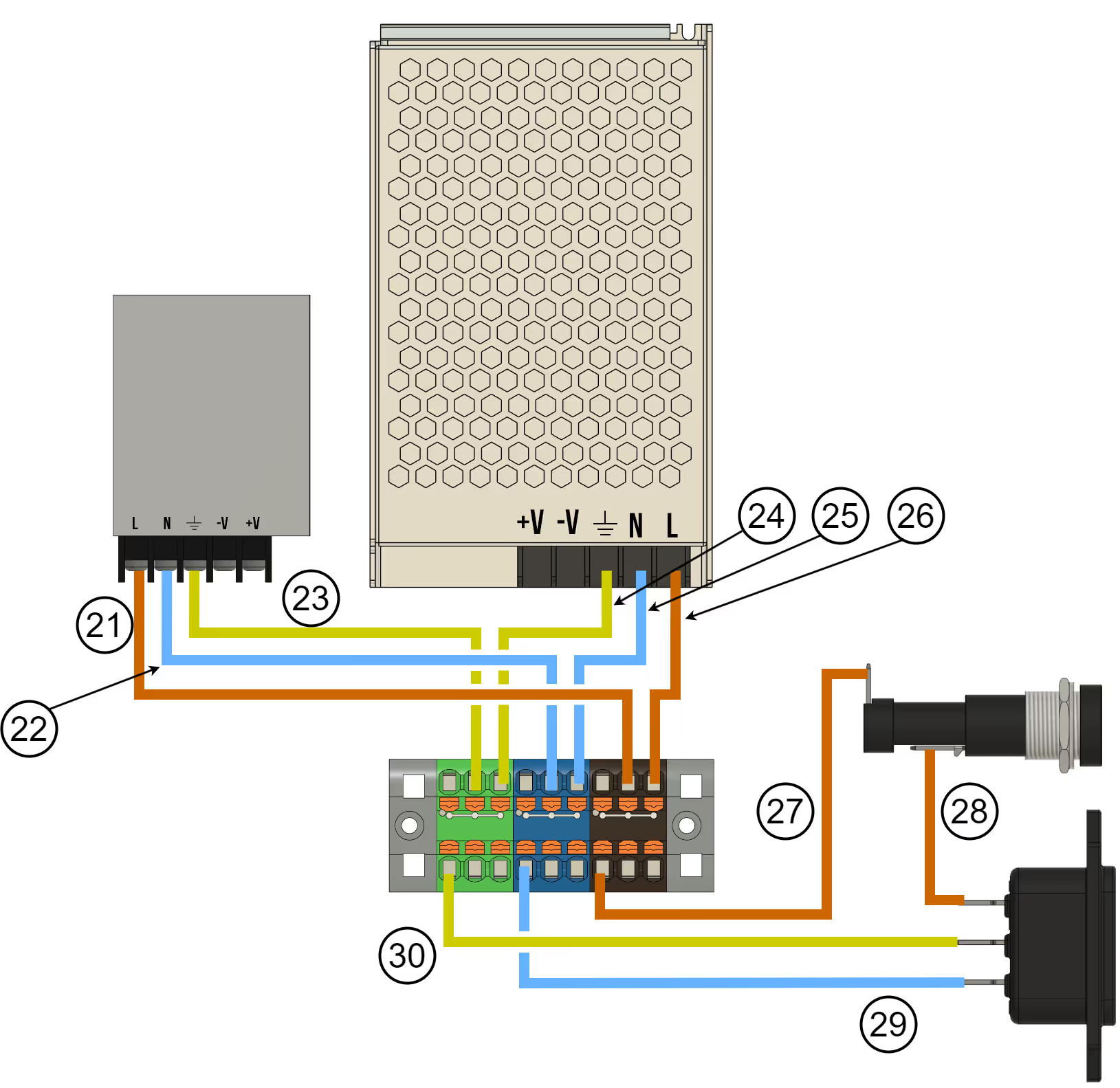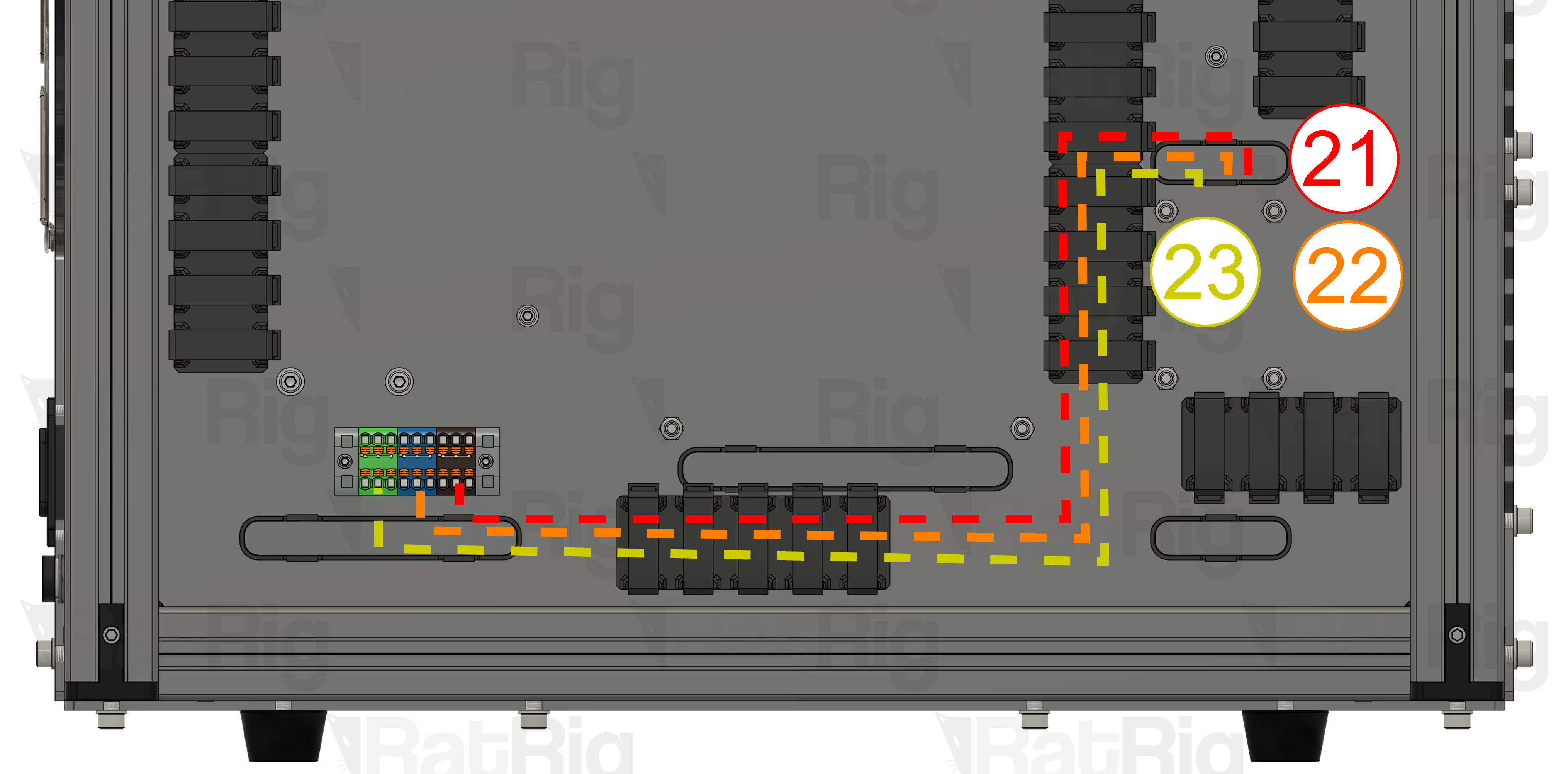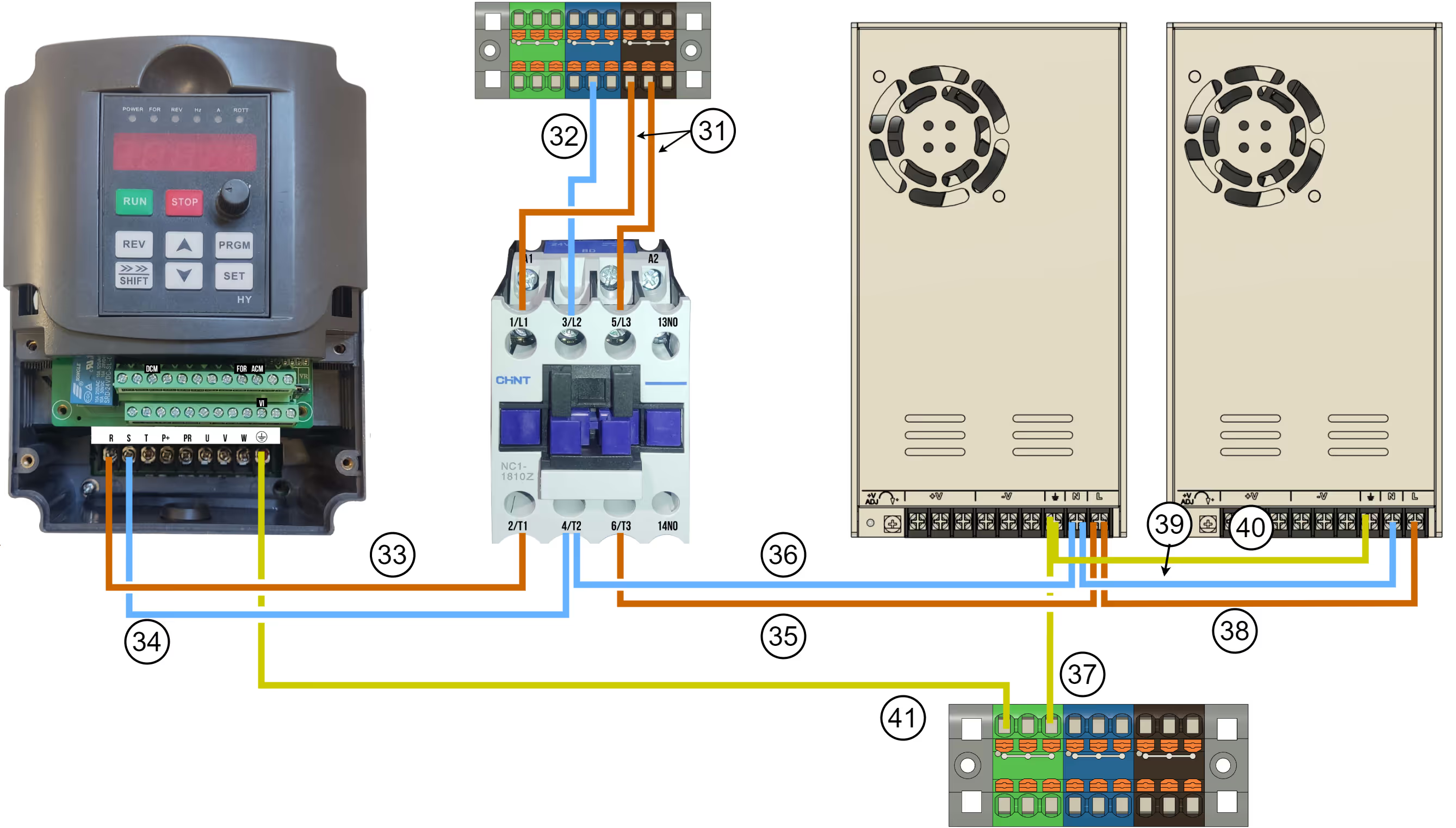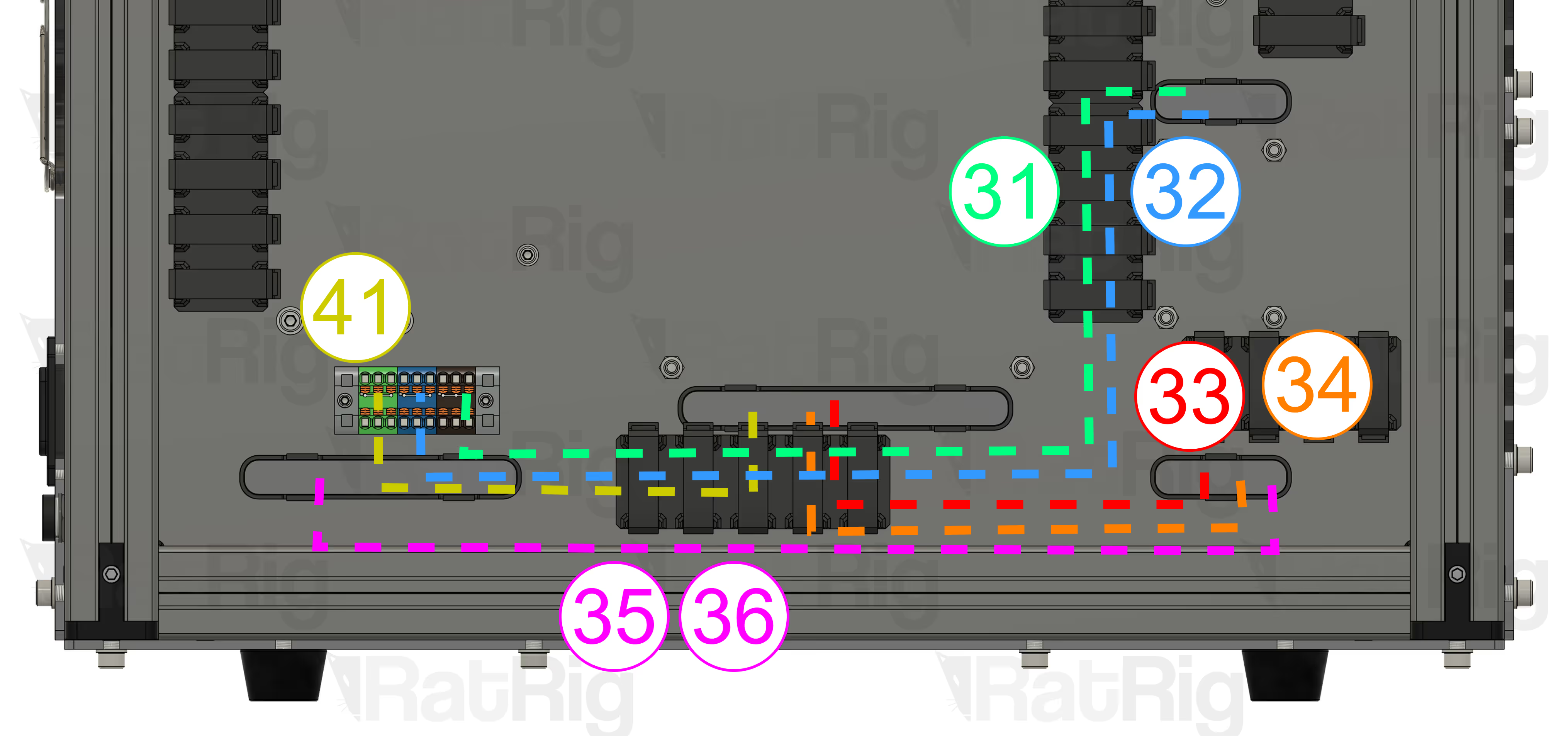AC Mains Wiring guide
IMPORTANT SAFETY DISCLAIMER CAUTION: ELECTRICAL HAZARD
Before attempting the installation of AC wiring for the Universal CNC Electronics enclosure, please read and understand the following safety warnings and instructions thoroughly. The installation of AC wiring involves exposure to high-voltage electricity, which can pose serious risks, including electric shock, fires, and potentially fatal injuries. This task should only be performed by individuals with appropriate electrical qualifications and experience. By proceeding with the wiring installation, you acknowledge and agree that:
Expertise Required: Installation should be executed by a professional or by an individual knowledgeable and experienced in electrical systems. Improper handling or connection of electrical components can result in significant personal injury or property damage.
Compliance with Local Laws and Regulations: It is your responsibility to ensure that all wiring and electrical work complies with local, state, and national electrical codes and regulations.
Personal Responsibility: You assume all responsibility and risk associated with the installation of AC wiring. Rat Rig provides these instructions as a guide only and does not imply or express warranty or support for improper installation.
Limitation of Liability: Rat Rig shall not be liable for any claims, injuries, damages, or losses resulting from incorrect installation or handling of AC electrical components. Your decision to perform this installation signifies your acceptance of this risk.
If you are unsure about performing this installation safely and correctly, we strongly advise you to contact a licensed electrician to complete this task. Ensure all power sources are disconnected before beginning installation and follow all safety precautions.